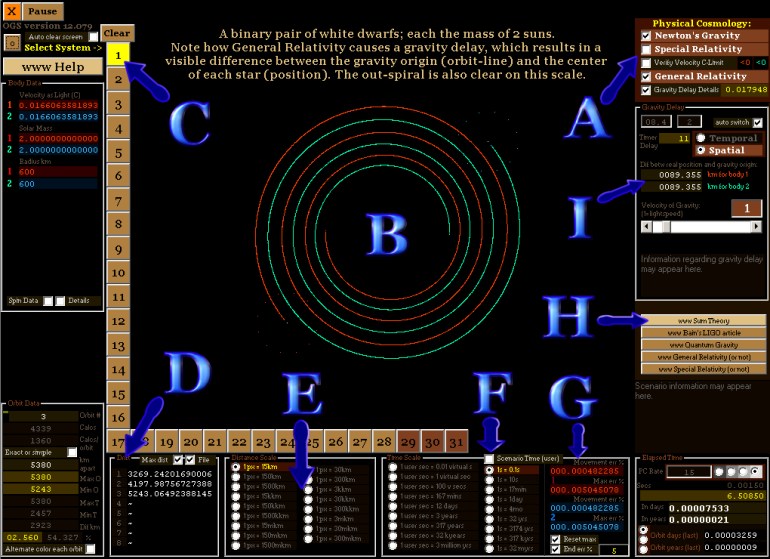| Help using the Relativity Simulator: orbit-gravity-sim-12.exe Most of the features in the OGS12 algorithm (orbit-gravity-sim-12.exe) can be understood by running the program then simply holding the mouse-pointer over various buttons or numbers. A ‘tool-tip’ will then pop-up offering more detail. Using
OGS12 to an optimum degree requires firstly an appreciation as to
how the software allows the user the most amount of flexibility to
‘fiddle’ as much as is desired. The user can thus inadvertently
generate much larger margins-of-error than intended. Only by reading
the full article will the user appreciate all the functions that can
be utilized. But I will outline some of the main features using this
screenshot image: |
||
| A.
Physical Cosmology – The most interesting feature is that the
user can turn Special Relativity and General Relativity on and off
even when a scenario is in mid-process. |
||
| This is the help page for orbit-gravity-sim-12.exe The full chapter can be downloaded here: Sum-Theory.pdf (5.5 mb, 57 pages, this pdf file is too big for chrome, use firefox) List of: abbreviated short articles . . |
|||||